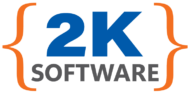Finally — business IT documentation that’s simple, useful, and focused on getting real work done.
Why We're Writing This Series
At 2K Software Solutions, we help 3PLs, manufacturers, and operations-focused businesses solve real problems using software. And before we ever write code, we help clients write better documentation — the kind that clarifies the goals, aligns teams, and cuts out the junk.
Whether it’s a quick integration between a WMS and a shipping tool, or a custom internal platform to replace spreadsheets, we’ve seen too many projects stall (or fail) because the documentation didn’t support the process.
The business talks in goals, urgency, and outcomes
The developers talk in endpoints, edge cases, and sprints
And in between? Confusion, scope creep, and late nights
This blog series is our way of helping teams work together, without needing to speak the same language — just reference the same shared documents.

Our Use Case: Real 3PL, Real Systems, Real Problems
We’re currently helping a 3PL warehouse that uses OpenBoxes (WMS) and ShipStation (TMS) — but the two systems aren’t connected.
The warehouse team is manually copying order data between platforms, leading to:
Shipping delays
Data/Tracking numbers not being entered
Double entry mistakes
Lack of visibility for customers and ops
We’re solving this by building a small internal integration app — but before we write a line of code, we’re creating just the right documents to make it succeed.
This Series: Templates, Examples, and Real-World Use
This blog series walks through the key documents we use across the full lifecycle of an IT integration project — from kickoff to code to maintenance. For each, we’ll share:
✅ What it is
✅ When to use it
✅ Who should own it
✅ What to include (and leave out)
✅ A real example from our 3PL project
✅ A free, reusable template you can use today
What We'll Cover in the Series
Here’s the full list of documents we’ll be walking through — each with a downloadable template and a real example from our project.
🛠 Core Project Docs (Before Development)
BRD – Business Requirements Document
A clear summary of the problem we’re solving, what success looks like, and what’s in or out of scope.Functional Specification
Describes how the system should behave from a user and business logic perspective — without diving into code.Technical Specification
A deeper dive for the dev team — includes architecture notes, key endpoints, workflows, and edge cases. Fits the problem you are solving.Data Mapping Sheet
A field-by-field spreadsheet showing how data flows from one system to another. Great for integrations.System Integration Flow Diagram
A high-level visual showing how data moves between systems, triggers, and timing. Super helpful for shared understanding.
🎨 Design & Communication Aids
Wireframes / Mockups
Quick sketches or clickable prototypes to show what’s being built. Clarifies expectations fast.Feature/Flow Diagrams
Diagrams that show user journeys, permissions, or business process logic in a visual format.
💻 Development & Testing Aids
README.md + Dev Onboarding Notes
What the app does, how to run it locally, who owns it, and what weird things to watch out for.Test Case Matrix
A simple sheet mapping what needs to be tested, by who, and how. Can often be pulled from your spec docs directly.Postman Collections / API Examples
Sample requests, payloads, or exported Postman collections to help the next dev hit the ground running.
🔄 Maintenance & Visibility Docs
Application Landscape Diagram
A map of the full system — databases, services, APIs, third-party tools. Critical for onboarding and troubleshooting.Change Log / Release Notes Template
A shared place to track what’s been deployed, what changed, and what the business needs to know.
Who This Series Is For
This series is for:
Developers who want real clarity and fewer surprises
Business owners and ops teams trying to explain what they need
PMs and BAs who are tired of wrangling vague requirements
Anyone responsible for getting IT work done — without wasting time
What to Expect
Each post in this series will explain:
What the doc is (and isn’t)
When you should use it
Who should write it
How to get started fast
A real-world example
A free, editable template